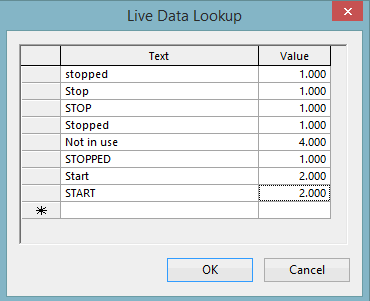Live Data Lookup
This editor is displayed by clicking  located in the Mapping column of the Lookups page on the Times Series Data grid.
located in the Mapping column of the Lookups page on the Times Series Data grid.
It is used to map alphanumeric text in imported time varying data to numerical values which can be recognised by InfoAsset Manager.
Enter the text, which is to be converted, into the Text field. Ensure that the entered text is an exact match to the text being imported (i.e. case and space sensitive).
Assign a numerical value to the text in its corresponding Value field. The default of 0.000 is automatically assigned by the system which can be changed as required.
Click OK to save the mapping or Cancel to cancel it.