Export Section Data to AutoCAD DWG Dialog
This dialog is displayed by the following actions:
- right clicking on a Long Section Window and selecting Export to AutoCAD DWG from the popup menu
- selecting Export to AutoCAD DWG from the Section menu
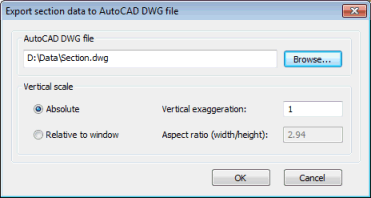
A location to which to save the files can be typed into the AutoCAD DWG File box. Alternatively the Browse button can be used to display a standard Save As dialog.
The Vertical exaggeration box can be used to specify a scale factor. The default factor of 1 indicates that no scaling will be applied when the file is exported. The Aspect Ratio (screen width over height) default value corresponds to that of the current Long Section Window.
