Connectivity Trace View
This view lists details of all the separate sub-networks within a model, and also allows selection of unconnected links. The view is displayed when Tracing tools | Connectivity is selected from the GeoPlan menu.
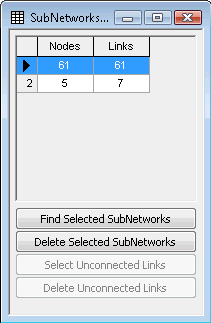
Select one or more rows on the view to select the objects in listed sub-networks. The objects are selected on the GeoPlan Window and the other network views.
The buttons at the bottom of the view act as follows:
- Find Selected SubNetworks: enabled when one or more sub-networks is selected in the view's grid. Selects all objects in the selected sub-networks and zooms in on the sub-networks on the GeoPlan Window.
- Delete Selected SubNetworks: enabled when one or more sub-networks is selected in the view's grid. Deletes all the objects in the sub-networks selected in the grid.
- Select Unconnected Links: enabled when links that have missing nodes at both ends of the link are present in the network. Selects all links that have missing nodes at both ends of the link.
- Delete Unconnected Links: enabled when links that have missing nodes at both ends of the link are present in the network. Deletes all links that have missing nodes at both ends of the link.
