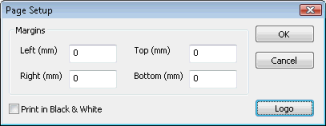Graph Page Setup Dialog
This dialog is used to set up the printing options for a Graph.
it is displayed when you choose Page setup from the File menu when a Graph View is the Current Active Window The current Active Window in any Microsoft Windows application has a differently coloured title bar to all the other windows. In the default colour scheme, the active window title bar is blue, all other windows have a grey title bar..
Use the Margins options to control the graph margins.
Click Logo to display the Print Setup Logo dialog. This dialog allows inclusion of a user defined title and logo, which will be printed at the bottom of the page.