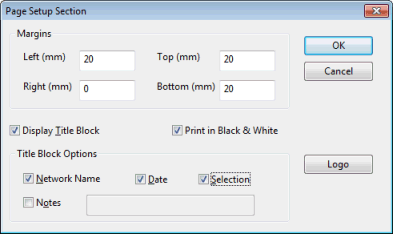Section Page Setup Dialog
The Section Page Setup dialogis used to set up the printing options for the Long Section View.
To display the dialog, select Page setup from the File menu when the Long Section Window is the Current Active Window The current Active Window in any Microsoft Windows application has a differently coloured title bar to all the other windows. In the default colour scheme, the active window title bar is blue, all other windows have a grey title bar..
Use the Title Block Options to print a banner at the top of the page showing additional information.
Click the Logo button to display the Print Setup Logo dialog, which allows inclusion of a user defined title and logo that will be printed at the bottom of the page.