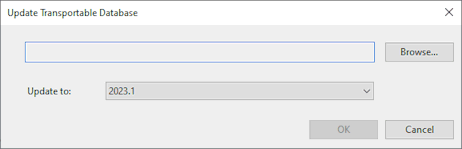Update Transportable Database Dialog
This dialog is used to update a transportable database and is displayed when you select the Update transportable database option from the File | Database update menu.
Dialog description
| Item | Description | |
|---|---|---|
| Browse |
Displays a standard Windows Open dialog that you can use to find and select the transportable database you want to update. File names for transportable database have an ICMT extension. The name of the selected transportable database is displayed in the adjacent box. |
|
| Update to |
Lets you choose which version of the database that you want the transported database to be updated to. The available versions are listed in the dropdown. |
|
| OK |
Updates the transportable database and closes the window. |
|
| Cancel |
Cancels the update and closes the window. |
|