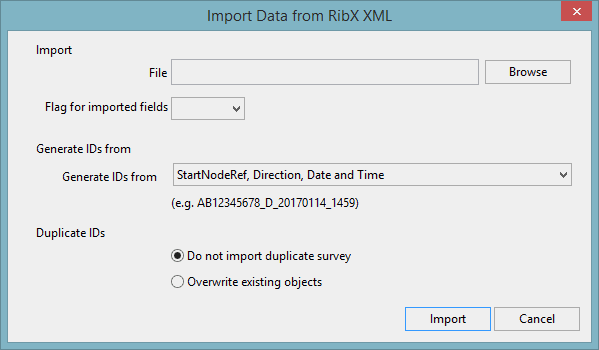Import Data from RibX XML Dialog
This dialog is used when importing data from RibX data transfer format files.
RibX is the XML format used in the Netherlands to exchange sewer data between a contractor and contractant.
The dialog is displayed when Import | Import CCTV survey data | Import Data from RibX XML is selected from the Network menu.
Dialog description
|
Option |
Description |
|---|---|
|
Import |
Select data to be imported:
|
|
Generate IDs from |
Set option for generating IDs:
Generated IDs are never longer than 40 characters and uniqueness is always preserved by adding an index number if necessary. |
|
Duplicate IDs |
Set an option for importing surveys with duplicate IDs when using the options that incorporate a time stamp:
When using the non-time-stamp ID generation options, surveys with duplicate IDs will be imported with a different suffix. Existing surveys will not be changed. |