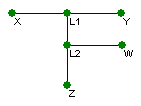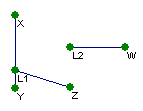Moving Pipes with Lateral Inflows
You can attach pipes / links laterally along the length of an existing pipe by specifying that the node joining the two together is a lateral node. This means that you can add lateral connections without splitting existing main pipes into artificially small sections.
One problem with this is that the normal rules for moving nodes and links become more complicated. For example, if you move a node, and the pipe / link joining it to the next node has no bends, then the pipe / link will move so that it remains in a straight line between the nodes. If there is a lateral node somewhere along the pipe / link however, this is now in the wrong place.
In more complicated networks, there is a chance that a looped set of links between lateral nodes will exist. In this case the network would continue to move nodes indefinitely if the lateral nodes were moved automatically.
Therefore, there is a limited amount that InfoAsset Manager will do to move lateral nodes automatically. InfoAsset Manager will only move a lateral node if both the following conditions are true:
- it is connected to a link bounded by two non-lateral nodes
- it has the #D (default) flag set for X and Y coordinates
This is best explained using the example in Figure 1 and Figure 2 below.
- The link XY has a lateral node L1.
- L1 is in turned linked to Z and this link has a lateral node L2
- When node Y is moved, link XY is updated, the lateral node L1 is updated (#D flag must be set on X and Y coordinates), and therefore link L1Z is updated
- The second lateral node L2 is not updated however, because it is connected to a link which is bounded by a lateral node
|
|
|
|
Fig 1: Original layout |
Fig 2: Node Y moved |
In other cases, such as L2 above, you have to move the lateral nodes yourself to get them into their new positions.
The tool provided allows you to update the position of multiple lateral nodes at once. It is clever enough to stop when it detects that it is entering a looped section of network where updates could go on for ever. You can then set the positions of these lateral nodes one at a time.
To snap lateral nodes back into position on their pipes:
- finish all your pipe / link move operations
- select the lateral nodes that are now displaced from their pipes / links
- on the Selection menu, choose Selection operations | Snap lateral nodes to pipes.