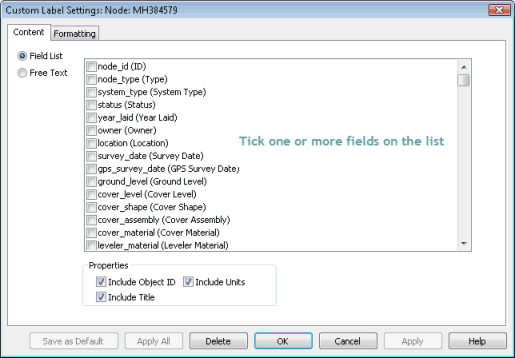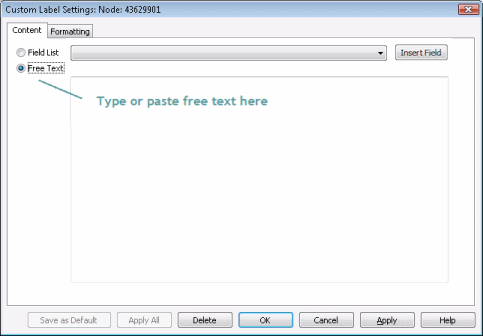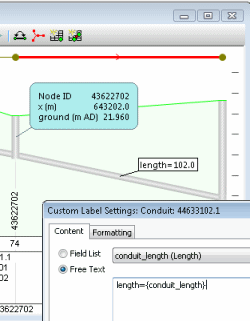Custom Label Settings Dialog - Content Page
This page of the Custom Label Settings dialog allows the user to specify the text to be displayed on custom labels. There are two options available:
- Field List - used to select one or more fields to be displayed from a list of fields
- Free Text - used to type or paste one or more lines of text, and/or include object database field name(s)
Field list
The Field List option is selected by default and allows the user to select data fields to be displayed on the labels from a list to the right. (Note that SQL expressions created via the Layer Theme Editor will also be available in the right list.)
Additional properties can be selected in the dialog:
- Include Object ID : includes the object ID in the label.
- Include Title : includes the field name in front of the value on the label (e.g. Shape ID CIRC).
- Include Units : displays the parameter units.
Free text
The Free Text option allows the user to type or paste one or multiple lines of text as label on the text box.
Values of object fields can also be included.
Entering an object database field name of within curly brackets will display the value of the field when the
label is attached to an appropriate network object. Type the field name into the text box directly, or select the field from the dropdown list and click Insert Field to insert the field name into the text box.
- For example: enter Pipe material = {pipe_material) in text box to display Pipe material = PVC on label.
If SQL expressions have been created via the Layer Theme Editor, entering the expression name in curly brackets will display the value of the expression when the label is attached to an appropriate object.