|
InfoNet 11.0 Migration Guide |
|
|
Innovyze |
|
|
Technical Note June 2010 |
|
Contents
Overview
InfoNet version 11.0 was a major release of the InfoNet product suite. As well as including significant new functionality within the product, several changes were made to the underlying technologies and database schema. This document describes some of the key changes and the implication of these changes when migrating from earlier versions of InfoNet to version 11.0.
Migration assumes that the user is currently using version 10.5 of InfoNet.
Map Controls
In InfoNet 11.0, both the MapObjects and MapX map controls have been superseded and are no longer installed or used by the software. These components were previously used to display GIS background mapping information in the GeoPlan.
There is now a single installer which installs the MapXtreme map control. This replaces the two separate installers for the respective map controls in earlier releases of the software.
The MapXtreme map controls supports the following formats for background layers:
- Shape files (.shp)
- Tab files (.tab)
- Raster files (.tif, .sid, .ecw, .bil, jpg)
- Grid files (.mig, .dem, .dt0, .dt1, .dt2, .grd)
InfoNet continues to support the use of the ArcGIS Desktop map control where an appropriately licensed version of ArcGIS is installed on the same PC as InfoNet. This functionality is currently supported for ArcGIS versions 9.3 and 9.4.
InfoNet also supports the ArcGIS Engine map control. This functionality is currently supported for ArcEngine version 10.
Migrating Databases
Background
Due to the major changes made to the InfoNet database schema and other technologies used by InfoNet, Version 11.0 of InfoNet is not able to open existing databases created in older versions of the software. As a result it is not possible to directly update an InfoNetdatabase from Version 10.5 format to Version 11.0 format, using the Version 11.0 software.
The process required is to export selected objects from the Version 10.5 database using InfoNet 10.5 and generate a "migration file" which can be used to import data into the Version 11.0 database.
This process is described in detail below. Note that this process applies for all InfoNet database types, Standard, Oracle and SQL Server.
Exporting a migration file from InfoNet 10.5
The functionality to export a migration file is only available in InfoNet 10.5.14 and later. Before a migration file can be generated it will be necessary to update any existing database to the 10.5 format so that it can be opened using InfoNet 10.5.14.InfoNet 10.5.14 is available for all customers with current support agreements.
Before starting the Migration process, it is important that all users should commit any outstanding changes to their network data. Any uncommitted changes will not be migrated across to the new database format.
To begin the export process, open the existing InfoNet 10.5 database using the InfoNet Administrator program and select View | InfoNet Explorer to display the InfoNet Master Database. Right click on the Master Database symbol in the tree view and select the menu option to Export to InfoNet 11.0. This will display a dialog titled "Select objects for export" (see below).
Items which are intended to be migrated will be marked with a green tick. Items to be skipped by the migration process are marked with a red cross. Clicking on an item in the dialog will change the ticks to crosses and vice versa.
Once you have selected all those items which you wish to migrate, select the OK button on the dialog. You will then be required to specify a file name and location for the migration file to be created. Bear in mind that the migration file may be very large (up to the same size as the database itself), so ensure that it is saved to a location with enough space. Note that images are not stored in the migration file and so they will not contribute to the size of the migration file.
Note that Workspace objects cannot be migrated between V10.5 and V11.0 database formats.

Creating a new InfoNet 11.0 database
Once the migration file has been created, this can be imported into an existing InfoNet Version 11.0 database.
If a database has not already been created, then the creation process will depend on the type of database which you wish to use. There are two classes of database which can be used with InfoNet 11.0: Standalone and Workgroup databases.
Standalone databases are suitable for individual users or small groups of users working over a reliable, low latency, Local Area Network (LAN).
Workgroup databases are suitable for larger groups of users or for users working over Wide Area Networks. Workgroup databases require a Workgroup Coordinator to be running on a server to manage communications with the master database. Workgroup Master Databases may be hosted using InfoNet Standard databases, Oracle databases or SQL Server databases.
For a Standalone database you will need to save the database file to a suitable location. When the database is first opened, a folder will be created in the same directory as the database file and all Master database data will be stored in this folder. This behaviour is analogous to the default setup for InfoNet 10.5 databases and earlier.
For a Workgroup database (Standard, Oracle or SQL Server), you will need to provide the connection information for the Workgroup coordinator managing your master database. Setting up the workgroup database is a more involved process than for a Standalone database and is described in detail in the InfoNet Deployment documentation.
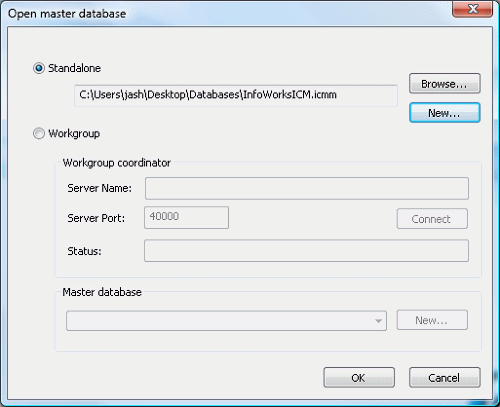
Import of the migration file
Once the Version 11.0 master database has been opened then right click on the Master Database symbol in the Explorer window and select Import | Import asset data from InfoNet Migration file. You will be prompted to specify the migration file and the contents of the migration file will be imported at the top level of the Master Database.
At the beginning of the import process you will be asked whether MapObjects based layer list objects should be converted to work with MapXtreme or ArcObjects. You should choose the option appropriate for the GIS Map control that you intend to use to display GIS background layers. Layer list objects that work with MapX GIS layers will automatically by converted to work with the MapXtreme GIS Map Control.
Transfer of Image Files
Image files associated with InfoNet network objects are not included in the migration file, since they can take up a very large amount of disk space and slow the migration process. For this reason, it is necessary to manually migrate image files from the old to the new database to complete the migration.
Image files in InfoNet V10.5 databases are stored in a folder called "Extras" with the "Remote files root" for the master database. For Standard InfoNet databases, it was possible to leave the remote files root unspecified. In this case, the Extras folder exists in the database "guid" folder at the same level as the ".inm" file.
For a standalone InfoNet 11.0 database, the same approach is taken and it is possible to just copy the "Extras" folder and contents to the equivalent location for the new database. For workgroup databases, the Extras folder should be copied from the remote root for the old database to the remote root for the new database.
Database Schema Changes
InfoNet Version 11.0 includes a number of database schema changes to correct errors or improve consistency throughout the product. Many of the changes will have minimal impact on users, although some may have an effect for interactions with external systems or for example stored SQL queries. The changes (and potential impacts) are listed below.
All Tables – "hyperlinks" field
The hotlinks field has been replaced with a new field called hyperlinks. The new field is formatted as an array field allowing standard import and export tools and SQL queries to work with the hyperlink data. Existing data in any "hotlinks" field will automatically be converted to the new format and stored in the "hyperlinks" field during the migration process from InfoNet V10.5 format to InfoNet V11.0 format.
Manhole Surveys – "id" field
A new field, "id", has been added to the manhole survey table to act as the primary key field for manhole surveys. This brings manhole surveys into line with other survey types regarding the structure of primary key fields as well as the relationship between node assets and manhole surveys.
When migrating from InfoNet 10.5 to InfoNet 11.0, all manhole surveys will automatically be given an id comprised of the old "node_id" field plus the "survey_index" field. This will ensure that all manhole surveys continue to have unique primary keys. The "node_id" field will continue to identify the node with which the manhole survey is associated. The "survey_index" field is no longer used in identifying manhole surveys, but the data is retained for future reference and the node_id and survey_index field combination is no longer required to be unique.
Due to the complex nature of SQL queries, stored SQL queries are not modified during the migration process. Stored SQL queries which refer to the "node_id" or "survey_index" fields may need to be manually updated to provide the desired behaviour within the new schema. An example of a case which might need updating is where the SQL query makes use of the assumption that the "node_id" plus "survey_index" combination is unique. This should be reviewed by the user once the migration process is complete. Custom validation rules which rely on SQL queries may also be affected, though this is unlikely, given the nature of the changes.
Selection lists which identify manhole surveys will automatically be updated to refer to the correct id for manhole surveys during the migration process.
Manhole Surveys – "pre-cleaning" field
The internal name for the “pre-cleaning” field has been changed to "pre_cleaning". This is because the field wrongly included a hyphen which is not a legal field name character and is interpreted as a minus sign in SQL queries. Any SQL queries which refer to the old field name will need to be updated to use the new name.
Manhole Surveys – "wall_diam" field
Manhole Surveys – "frame_offset_distance" field
The above fields have been converted from a integer fields to a double precision fields with units of manhole dimension.
Manhole Surveys – "wall_bysize" field
Manhole Surveys – "chimney_clear_opening" field
The above fields have been converted from a integer fields to double precision fields with units of manhole dimension. These fields have previously not had units applied to them (due to ambiguity in the MACP data specifications which specifies that the numbers may be inches or millimetres).
As a result, it not possible to interpret correctly whether existing data is in units of mm or inches as part of the migration process. It is recommended that the values of these fields are reviewed after the migration process and an appropriate manual unit conversion applied to the data if necessary. This may be applied using a simple SQL query or as a scaling operation using the "Adjust selected cell values" operation in the Manhole Survey grid window.
Article © Wallingford Software 2010