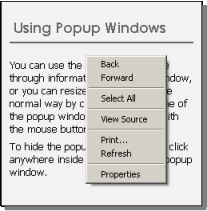Help Viewer Popup Windows
Some help appears in popup windows. Follow the link for more information on using these windows. These are often used to provide concise glossary type details or additional information that may be relevant in many different parts of the Help system.
You can do everything you need in popup windows using the right click menu.
Links from Popup Windows
It is rather rare but some popup windows may contain links to other topics. You can follow these links for additional information. Using the Back button will take you back to the topic from which the popup was displayed.