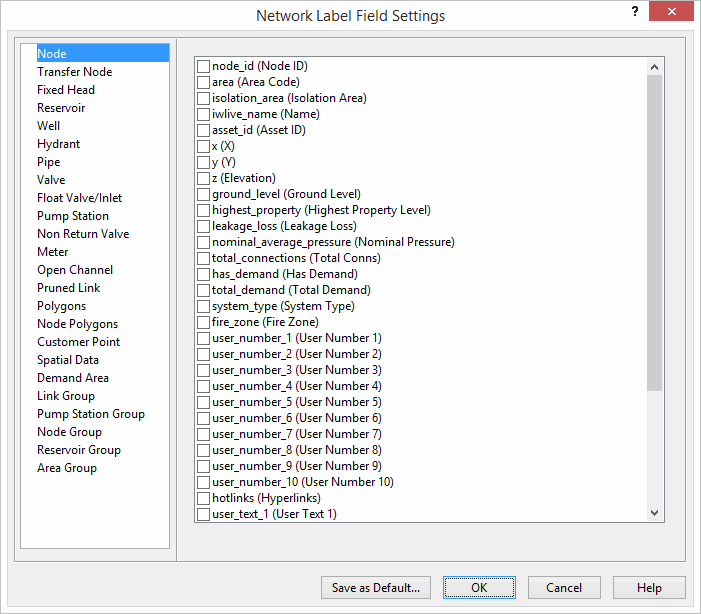Network Label Field Settings dialog
This dialog is used to change the settings for standard long labels on long sections.
The dialog is displayed by selecting Long section | Properties, then clicking Setup in the Long Labels section.
| Item | Description |
|---|---|
| Left pane | Lists the network object types. |
| Right pane | Shows fields applicable to the object type currently selected in the left pane. Checking a box next to a field will display its value in long labels for the currently selected object type. |
| Save as Default | Saves the settings in the dialog as the default for all views of the long section. You will be prompted to confirm the change. |