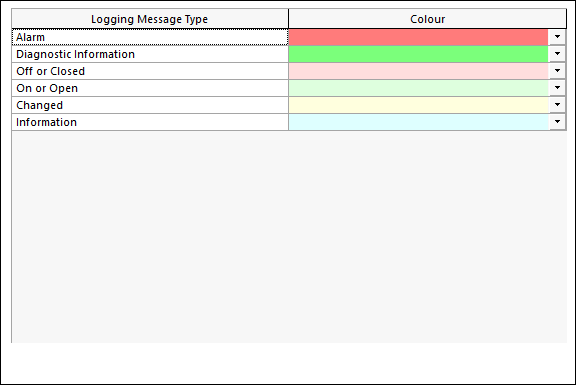Options dialog - Logging Message Colours page
Use this page to view and change the default colours used by InfoWorks WS Proin the Log Results view.
The page is displayed when you choose Tools | Options and select the Logging Message Colours tab.
Clicking the drop control to the right of a colour displays a colour palette, from which a new colour can be selected. If you click the Custom button, the standard Windows Colour dialog is displayed, from which a new colour can be generated.