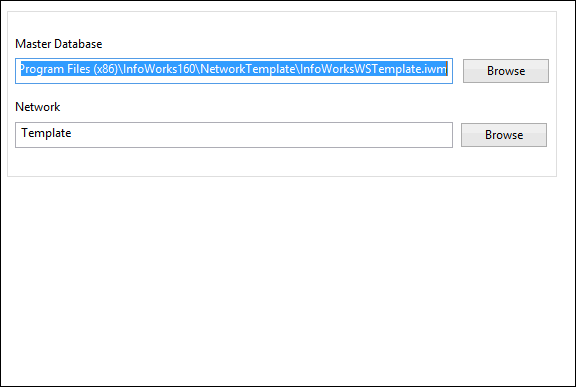Options dialog - Network Template page
This page allows you to specify a database template and a network template whose default values will be automatically inherited by a newly created network.
The page is displayed by choosing Tools | Options and selecting the Network Template tab.
One template set consisting of one database (iwm file) and one network (called Template) is available for each software incarnation and is installed in the following location : C:\Program Files\InfoWorksV\NetworkTemplate (where V is the version of the software) when the software is installed.
By default and unless you change the settings, the Network Template dialog will point to the above-mentioned default template database and network set.
If you want to apply different settings, select a different database and network in the two boxes on this dialog, then click OK. This triggers a validation of the database path. There is a first step that checks there is a file at that location, then a second step to check the database is from the same product and finally a third check that verifies that the database has been updated to work with the current version of the product.
Provided the Use network template check box of the New Network dialog is ticked at network creation time, the new network will inherit the default values from the template database and network specified on the Network Template page.