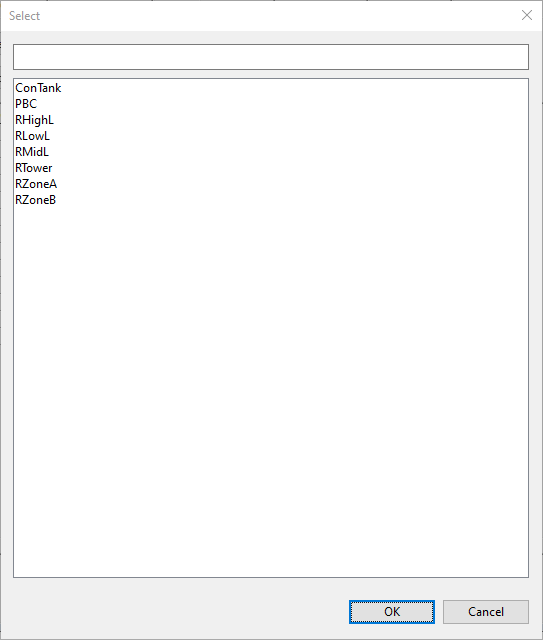Select dialog
This dialog is used when selecting items. It is especially useful when there is a long list of items, because items can be searched for.
The dialog is displayed when the ellipsis button adjacent to a dropdown list is clicked.
| Item | Description |
|---|---|
| Search box |
Typing into this box will change the list in the results area to include only those items that match what you type. |
| Results area |
Initially shows all items. Subsequently shows the results of any search. Clicking an item in this area selects the item for use on the preceding dialog and closes this dialog. |