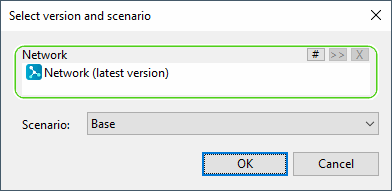Select Network Version and Scenario dialog
This dialog is used when exporting network data.
The dialog is displayed during the export of network data if the network has more than one version and/or scenario.
| Item | Description |
|---|---|
| Network selection |
By default, the latest version of the network including uncommitted changes is exported. You can click the # button to display the Select Commit dialog, from which you can select an alternative version to export. |
| Scenario selection | Lists all scenarios available for export. |
| OK (button) | Continues with the export process. |