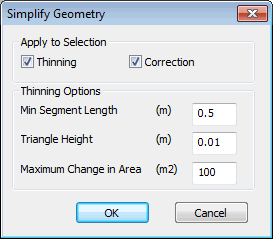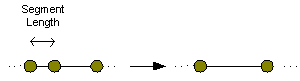Simplify Geometry dialog
This dialog is used when simplifying polygon geometry data. It is used to select thinning and correction options for a selection of polygons.
The dialog is displayed by selecting Selection | Simplify
geometry. ![]() Show image
Show image
| dialog option | Description | |
|---|---|---|
|
Thinning |
Tick to reduce the number of vertices of selected objects according to the thinning options defined. |
|
|
Correction |
Tick to carry out correction of self intersecting polygons. See Simplifying object geometry for further information. |
|
|
Thinning Options |
Min Segment Length |
The distance between vertices in map unit length (m or ft). Vertices at a distance less than the minimum segment length from another vertex will be removed by the thinning process.
|
|
Triangle Height |
Minimum triangle height. Vertices forming a triangle height less than the triangle height specified will be removed by the thinning process.
|
|
|
Maximum Change in Area |
If as a result of thinning, the change in area of an object is greater than this value, no thinning will be carried out on that object. |
|