Licence Setup Wizard
This wizard allows users to perform the following tasks:
- Select the licence to use with the software.
- Choose which licences are used with the application by the current user.
A subscription based Thales licence is required to access Innovyze supplied products. In order to use a Thales licence, it is necessary to perform a simple configuration step on each client PC.
The Licence Key Setup program can be run from the Windows Start menu by typing 'InfoAsset Manager Licence Key Setup' in the Search box and choosing the application with the relevant version number from the list of suggestions.
When the program is launched, the Welcome page is displayed:
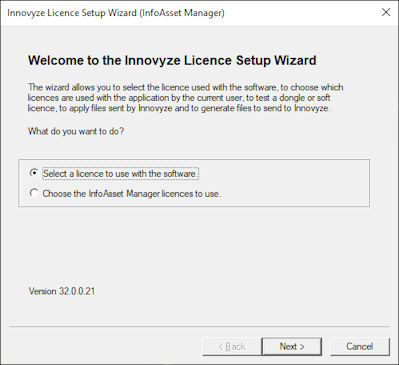
The setup wizard options are:
- Select a licence to use with the software - select the licence to be used by the current user or all users on a client PC
- Choose the InfoAsset Manager licences to use - choose the licence used by the current user and therefore the options available to the user in the application
Click the Next button to display the next page of the wizard for the selected option.
