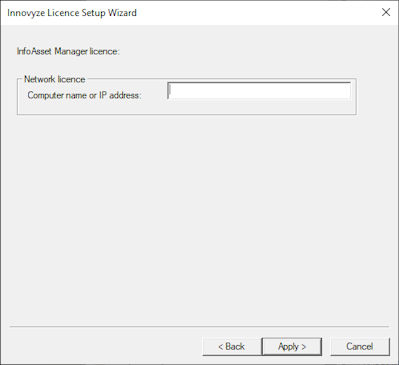Licence Wizard - Settings Page
The Settings Page of the Licence Wizard is used as part of the process to set up the Thales licence to be used by users on a client PC.
Enter network and licence details:
- Computer name or IP address - name or IP address of the Thales licence server.
By default, this is set to NO_NET. However, you must specify the name or IP address of the Thales licence server you are using.
Click the Apply button to apply the settings. If the update is successful, the Finish page will be displayed.