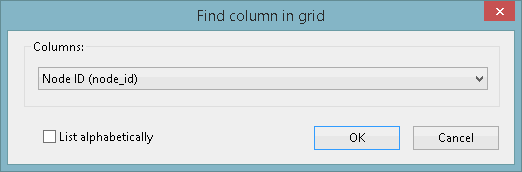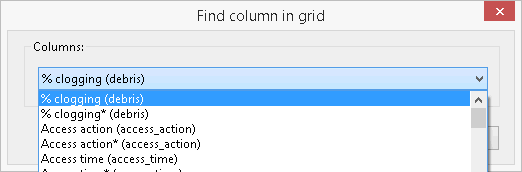Find Column In Grid Dialog
This dialog is used to find a column in a grid by selecting its name from a dropdown list. This is useful when there are a great number of columns in the grid. The dialog is displayed when you right-click on a column heading and select Find column from the context menu.
- A dropdown list containing the name of each column in the grid can be used to select the column you want to find. The list also includes the internal database field name for the column in brackets.
Note that fields associated with a related object have an asterisk next to their name.
If you select a column with an asterisk, then it is the related object's column which will be found.
- The dropdown list can be sorted alphabetically or in grid order.
- Click OK to scroll the display to the selected column and highlights its heading.