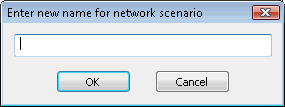Rename Scenario Dialog
This dialog is displayed when the when the Rename Scenario button ( ) of the Scenarios toolbar is clicked or when the Scenarios | Rename scenario option is selected from the Network menu.
) of the Scenarios toolbar is clicked or when the Scenarios | Rename scenario option is selected from the Network menu.
As instructed, type in a new name for the scenario and click on OK to commit your changes.