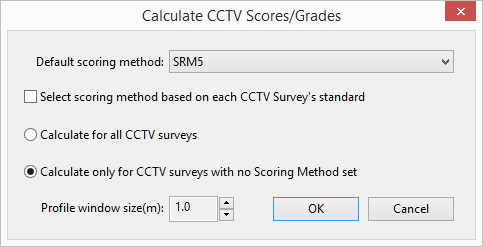Calculate CCTV Scores/Grades Dialog
This dialog is used when calculating CCTV survey scores. The dialog is used to select the scoring method to be used, the surveys to be scored, and the profile window size.
To display the dialog:
- Select Network | Calculate CCTV scores/grades. The Data Source dialog is displayed.
- In the Data Source dialog, specify the selection of objects to be updated from, then click OK.
| Item | Description |
|---|---|
| Default scoring method | There is a choice of SRM4 or SRM5 when using CCTV coding standard EU or MSCC. For other coding standards there is only one option. |
| Select scoring method based on each CCTV Survey's standard |
Check to use the scoring method corresponding to the method specified in the survey's Standard field. If this option is not checked, the default scoring method will be used. If this option is checked:
|
| Calculate for all CCTV surveys | Score all CCTV Surveys. Applies to the CCTV surveys included in the selection defined in the Data Source dialog. |
| Calculate only for CCTV surveys with no Scoring Method set | Score only those CCTV surveys without a value in the Scoring Method field. Applies to the CCTV surveys included in the selection defined in the Data Source dialog. |
| Profile window size (m) |
Window size for the condition grade profile. Values from 0.1 m to 5.0 m. Note: The condition grade profile is an extension to the scoring for CCTV surveys. In addition to the normal scoring (peak scores, etc.) a survey can be broken down into grades. The percentage of grades present from 1 to 5 can be calculated for each pipe based on a given resolution (the profile window size). The condition grade profile is currently calculated only for structural scores, not for service scores. |