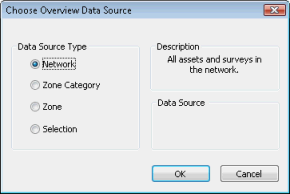Data Source Dialog
The Data Source Dialog is used to specify a selection of objects for which an action is to be carried out. The dialog is used in several InfoAsset Manager features including the report generation and the migrate survey video processes, and its interface may slightly vary from the screenshot shown below.
Choose the Data Source Type from the list on the left:
- Network - include all objects in network
- Zone Category - include all objects in zone category selected in Data Source field
- Zone - include all objects in zone selected in Data Source field
- Selection - include all currently selected objects
Click on OK
A standard Save As dialog may be displayed. If it is, you can either accept the default location and filename for the report or specify your own.