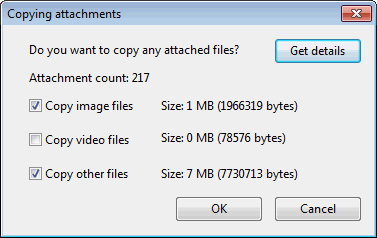Copying attachments Dialog
The Copying attachments Dialog is displayed when copying between databases, where the items being copied include one or more attachments.
Because attachments such as videos are potentially very large, the opportunity is given to ignore these files when making the copy. Users can also choose not to copy image files or other attachments for similar reasons.
When copying into a transportable database, data is compressed to make the most efficient use of space. This process can be time consuming and it may be quicker to ignore attachments at this stage and import or regenerate them when the data is needed.
The options available on this dialog are detailed in the table below:
| Option |
Description |
|---|---|
|
Get details |
Click on this button to update the attachment count and size for the current network. |
|
Copy image files |
Because images are potentially very large, you have the opportunity to ignore these files when making the copy. To ignore image files, ensure the checkbox is unticked. |
|
Copy video files |
Because videos are potentially very large, you have the opportunity to ignore these files when making the copy. To ignore video files, ensure the checkbox is unticked. |
|
Copy other files |
Because attachments other than images or videos can also potentially be very large, you have the opportunity to ignore these files when making the copy. To ignore such files, ensure the checkbox is unticked. |
|
OK |
Carry out the copying using the selected settings. |
|
Cancel |
Abort the copying operation. |
See the Copying Data Between Databases topic, and the Transportable Databases book with all its sub-topics for full details about copying data between databases.