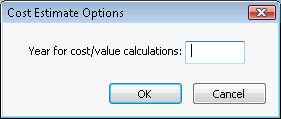Cost Estimate Options Dialog
The Cost Estimate Option Dialog is displayed when a cost estimator has been dragged onto the GeoPlan Window and that the desired data source type has been selected from the Choose Objects Dialog.
On the Cost Estimate Options dialog :
- Type in the year for the cost / value calculations and click on OK.
- Provided the necessary data is defined for the node(s) / pipe(s) of interest, costs will be calculated by the cost estimator and will be updated in the related property sheets. Refer to the Cost Estimator topic for details on costs that can be calculated using cost estimators and on what data is required to allow these estimations.