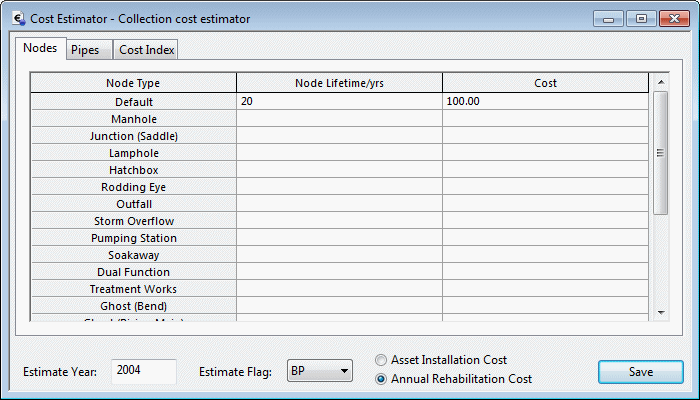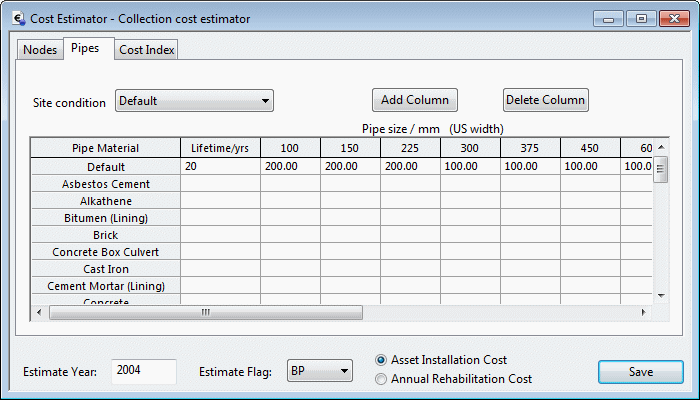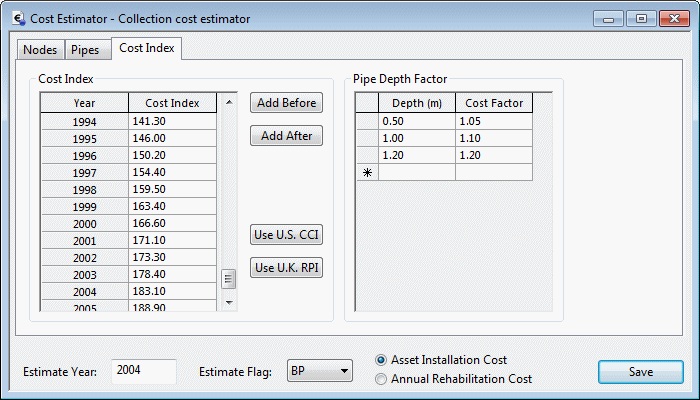Cost Estimator Editor
The Cost Estimator Editor is used for viewing and editing cost estimator items.
For collection networks, these items are also used in the production of Depreciation Cost Reports and Rehabilitation Cost Reports.
See the Cost Estimator topic for details of calculations carried out when the cost estimator is applied to a network.
The Estimate Year is used to define the date for which the cost estimate is valid. Cost estimations in the node and pipe tabs are for the costs as they would be in the Estimate Year.
When applying a cost estimator to a network, it is possible to specify the Estimate Flag of the cost estimator so that it is easy to see in the related object property sheets which asset fields have been calculated using the cost estimator.
Select an option to specify whether the costs are estimates of installation or rehabilitation costs:
- Asset Installation Cost - select this option to estimate installation costs and / or any related costs
- Annual Rehabilitation Cost- select this option to estimate rehabilitation costs and / or any related costs

If the Estimate Year field of the Cost Estimator is not within the range of years in the Cost Index table, the Cost Estimator will be unable to inflate/deflate costs to other years. This may prevent the cost estimator from generating useful reports, as assets are usually installed over a wide periods of time.
Nodes Page - collection networks only
The Nodes page contains a grid that specifies the lifetime and installation/rehabilitation cost for each type of node in the database. It is not required to specify information for all node types. Any fields left empty will take the value specified in the Default row of the grid.
Pipes Page
The Pipes page contains a grid of costs varying according to pipe material and pipe width. The pipe installation/rehabilitation costs in the grid are specified per unit length of pipe. Adjusting the Site Condition setting shows a new grid of values that may be specified (for example costs of pipes laid under a road will be different for those in unpaved areas). Any fields left empty will take the value specified in the Default row of the grid.
When the cost estimator is created a default set of standard pipe sizes is created.
- Click on the Add Column button to specify an additional pipe width. The Add Pipe Width to Estimator Dialog will be displayed. Enter the new pipe width to be added to the cost grid and click OK.
- To delete a column, select the column by clicking on the column header in the grid and press the Delete Column button.
Cost Index Page
The Cost Index page provides information about changes in costs due to inflation or deflation over time. This is displayed in the grid, where the relative costs for each year may be specified.
Clicking on the Use U.S. CCI button fills the grid with data based on the U.S. Construction Cost Index.
The Use U.K. RPI button provides data from the UK Retail Price Index.
If using a different cost index system, just copy/paste the data onto the Cost Index Page grid.
Any Cost Index value in the grid may be modified by clicking in the cell and editing the value. Additional data may be added one year at a time, for years before or after the current the current data set. Click on the Add Before or Add After button and edit the new value to that required.

Years outside the standard range must be estimated manually.
The Pipe Depth Factor grid allows an additional cost factor to be specified for different pipe depths. Cost values calculated for a pipe will be multiplied by the appropriate cost factor for the pipe depth. A depth value of zero is given an implicit cost factor of 1.0. Cost factors are linearly interpolated between depth values.