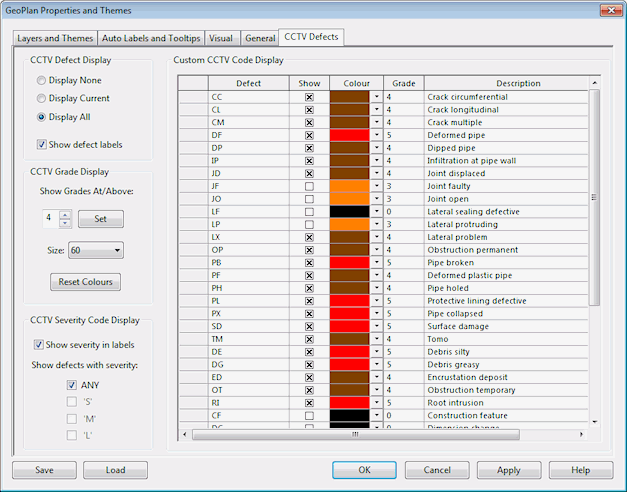GeoPlan Properties - CCTV Defects Page
The CCTV Defects Page allows control of the display of CCTV Survey defects on the GeoPlan Window (Collection Networks only).
The display can be controlled to show:
- defects of a particular type
- defects at or above a specified grade
- defects that are recorded in CCTV Surveys marked as current
For full instructions, see Displaying CCTV Defects on the Network Windows.
| Section | Description |
|---|---|
| Custom CCTV Code Display |
The Custom CCTV Code Display grid gives full control over which types of defect are displayed:
|
| CCTV Defect Display |
Select a general display option:
Check the Show defect labels option to auto-label all displayed defects with the defect code. |
| CCTV Grade Display |
The CCTV Grade Display section gives a quick way to control the Show settings in the grid. Choose a Defect Grade between 0 and 5 using the spin control. Click on the Set button. This will check the Show column for all defects with a grade equal to or greater than the grade selected. Set defect symbol size by selecting a size from the Size dropdown. Click the Reset Colours button to set the colours in the Custom CCTV Code Display grid to their default settings. |
| CCTV Severity Code Display |
Only displayed when CCTV standard is set to NZWWA. Check the Show severity in labels option to display the severity code as part of the defect label. The severity code will be displayed in brackets after the defect code. In addition to the other display settings on the page, the display of CCTV defects can be further refined to only display defects with selected severity codes. Select options to Show defects with severity:
|