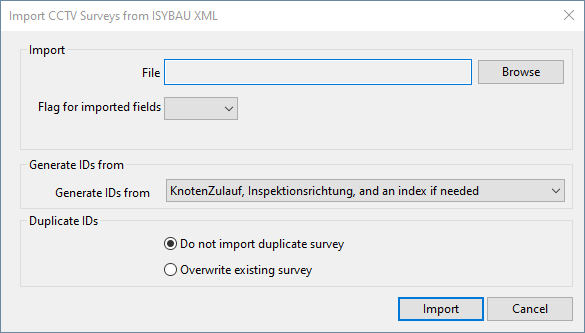Import CCTV Surveys from ISYBAU XML Dialog
This dialog is used when importing CCTV data from ISYBAU CCTV format files, and is displayed when Import | Import CCTV survey data | Import ISYBAU XML CCTV data is selected from the Network menu.
Dialog description
|
Option |
Description |
||||
|---|---|---|---|---|---|
|
Import |
|
||||
|
Generate IDs from |
|
||||
|
Duplicate IDs |
Options for importing CCTV Surveys with duplicate IDs.
There is a special case for duplicate handling: an upstream and downstream survey with the same ID may exist if a pipe has been surveyed in both directions. In the case where upstream and downstream manholes are the same, but direction is different; the ID of the upstream survey will be suffixed with a U to prevent a duplicate occurring. |
||||
| Import | Begins the import of the data. | ||||
| Cancel | Closes the dialog without importing any data. |