Import Tasks From InfoAsset Planner Dialog
This dialog allows you to import work orders and inspection tasks from an InfoAsset Planner Geodatabase into a collection, distribution or asset network in InfoAsset Manager.
To display this dialog, select Import | Import tasks from InfoAsset Planner from the Network menu.
When the data is extracted from the Geodatabase, any InfoAsset Planner work orders and inspection task types and sub types that did not originate in InfoAsset Manager will be displayed in the relevant mapping grid, enabling you to assign them to the appropriate InfoAsset Manager task types and sub types, or to add new sub types.
InfoAsset Planner work orders and inspection tasks types and sub types which originated in InfoAsset Manager do not require mapping, therefore the grids are not displayed.
Information about how to import the data is contained in Importing Tasks from InfoAsset Planner. The items contained in the dialog are described in the following table:
| InfoAsset Planner Geodatabase |
The Work orders and inspection tasks are contained in various tables in the InfoAsset Planner Geodatabase from which the data is extracted. |
| Import |
Imports the data extracted from the selected Geodatabase into InfoAsset Manager. Work orders and inspection task types and sub types, which have had to be mapped, will be imported according to the specified mapping. |
| Close | Closes the dialog without importing the data. |
| - / + | Expands or contracts the mapping section of the window. This button is enabled only when mapping information is displayed in the grid. |
| Work Orders and Inspection Tasks grids |
The mapping grids are displayed only if any of the work orders and inspection tasks types and sub types extracted from the InfoAsset Planner Geodatabase did not originate in InfoAsset Manager. The InfoAsset Planner work orders and inspection types and sub types are displayed in the left columns which are mapped to InfoAsset Manager task types and sub types displayed in the right columns. The dropdown lists InfoAsset Manager Task Type fields contain a list of all objects with task properties in InfoAsset Manager. Any selected task type, which has a sub type defined for it, will contain a list of applicable options in the sub type dropdown list. |
| Load Config... |
Displays a Windows Open dialog from which you can select a configuration (cfg) file, which contains the mappings to be used between InfoAsset Planner and InfoAsset Manager task types and sub types. The mappings contained in the selected file will be loaded to the grids. Any invalid task mappings from the configuration file are listed in a Configuration Warnings window, and can subsequently be manually mapped in the grids. |
| Save Config... | Displays a Windows Save As dialog, enabling you to save the mappings currently displayed in the grids to a configuration (cfg) file. |
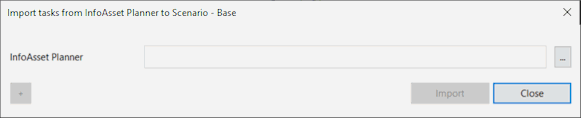
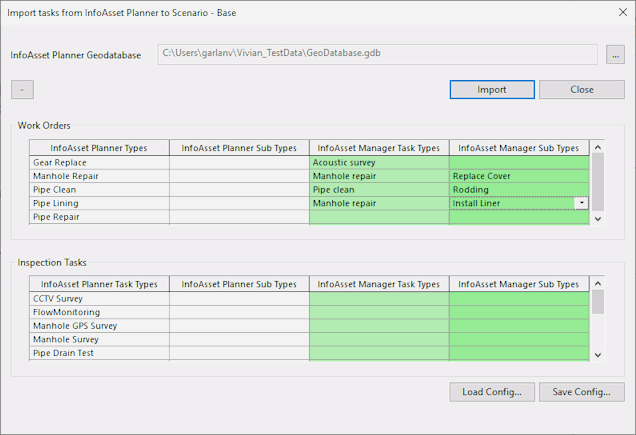
 (Browse) button can be used to display the
(Browse) button can be used to display the 