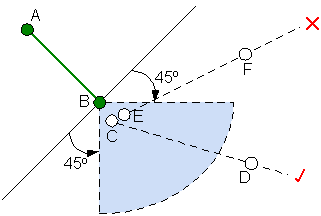Inference Rules - Proximity Testing (Distribution)
Missing network parameters can be inferred from existing data, allowing you to fill in gaps in your data with reasonable values.
Inference data is edited on the Inference Data Editor.
The Inference Data Editor can also be used to carry out proximity tests and to automatically merge nodes to aid in resolving connectivity problems often found during the data cleanup process.
- Merge Nodes (Inline Proximity): Joins pairs of pipes by merging opposing nodes
- Merge Nodes (Proximity): Coalesces groups of nodes within a Search Radius into a single node
|
Parameter |
Description |
|---|---|
| Ignore pipe intersection angles |
Applicable to Merge Nodes (Inline Proximity) only. By default, pipes to be connected must have difference in bearing greater than 45° (to prevent connection of parallel pipes). Check this option to ignore difference in bearing between pipes when merging nodes. |
|
Search Radius |
Search distance from node. |
|
Nominal Diameter Match Tolerance |
Pipes will only be joined during proximity testing, if the diameters of the pipes to be joined are within Nominal Diameter Match Tolerance. |
|
Elevation Match Tolerance |
Nodes will only be merged during proximity testing, if the elevations of the nodes are within Elevation Match Tolerance. |
|
Include Object Types |
Only node types checked in the Include Object Types section of the rule will be considered for merging. |
|
Match Attributes |
Check the options in the Match Attributes section to restrict joining of pipes to pipes with the same Date Installed and / or Material. |
The Merge Nodes (Inline Proximity) rule is used to search for pairs of nodes connected to one pipe within a user defined Search Radius. If the nodes / pipes found satisfy defined parameters, the nodes will be merged, therefore joining the connected pipes.
If a fitting node is merged with another node type, the non-fitting node attributes will be kept in preference to the fitting node attributes.
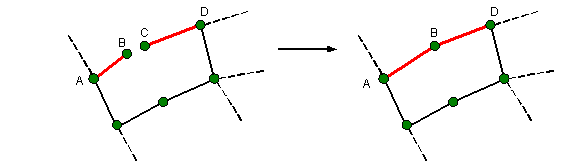
Merge Nodes (Inline Proximity) example
For merging to take place, in addition to satisfying the parameters specified in the Inference Editor, the following rules must be satisfied:
- Only one node found within Search Radius that is connected to only one pipe
- Pipe to be connected must be connected to two nodes
- Pipe to be connected must have difference in bearing greater than 45° (unless Ignore pipe intersection angles option is checked in the rule parameters)
|
|
When running the Merge Nodes (Inline Proximity) rule for Node B with Ignore pipe intersection angles unchecked:
|
The Merge Nodes (Proximity) rule is used to search for nodes connected to one pipe within close proximity of one another and coalesces them into a single node.
InfoAsset Manager searches for nodes within a user defined Search Radius of each other. If the nodes found are within user defined diameter tolerance and elevation tolerance, the nodes will be coalesced into a single node.

Merge Nodes (Proximity) Example

Only nodes connected to a single pipe will be merged. To identify orphan nodes for further investigation, use the Connectivity Trace functionality.