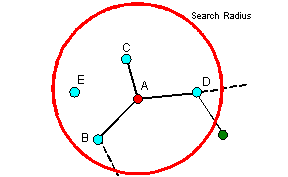Inference Rules - Node Parameters (Distribution)
Missing data values can be inferred from existing data, allowing you to fill in gaps in your data with reasonable values.
Inference data is edited on the Inference Data Editor.
Area Code
There are two methods available:
InfoAsset Manager searches outwards from the node with a missing area code. The search will stop at a node / pipe with an area code or at the extents of the network.
If all node / pipe area codes found are the same, the area code found will be inferred at all selected nodes requiring a value.
Node area codes are inferred from the Zone ID of the zone in which the node lies.
Inference will only be carried out at the node types checked in the Include Object Types section on the Inference Editor.
Elevation
There are two methods available:
Elevations are inferred from nodes with elevation values within a user defined Search Radius of the node with a missing elevation.
- InfoAsset Manager searches for nodes within the Search Radius of the target node that have an elevation value.
- The elevation of the target node is calculated as the average of the elevations of nodes found in Step 1 weighted by the inverse square of distance from the target node.
|
|
ExampleThe contribution from each node to the elevation of the target node is weighted by the inverse square function of distance from the boundary node. Weight decreases as distance from the target node increases, therefore elevation of nodes closer to the target node will contribute more to the calculated elevation. If a node within the search radius does not have an elevation, it will be ignored during the calculation process. |
Inference will only be carried out at the node types checked in the Include Object Types section on the Inference Editor.
Elevations are inferred from a Ground Model loaded on the GeoPlan. An offset parameter may be defined. A positive offset will be added to the Ground Model elevation, a negative offset will be subtracted.
Inference will only be carried out at the node types checked in the Include Object Types section on the Inference Editor.
Associated manhole is inferred from the closest manhole object to the node within a user defined Search Radius of a node with a blank Manhole field.
Inference will only be carried out at the node types checked in the Include Object Types section on the Inference Editor.