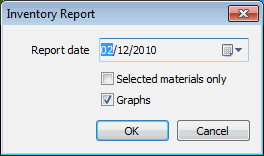Inventory Report Dialog
This dialog is used when generating a Inventory Report. It is displayed when you select the Inventory report option from the Reports menu.
Specify the following:
- Report Date - Select a date to generate the report for by clicking on the arrow down to bring up the calendar and clicking on the desired date. The default setting is today's date.
- Selected materials only: - Select this option to generate the report for the selected materials only. The Default setting for this parameter depends on if materials are currently selected: the check box is ticked if there are materials currently selected and unticked if no materials are selected.
- Graphs- Tick this box if you wish to include graphs in the report. These individual graphs visually show the inventory usage for every material as a function of time between the user-specified dates. The Default setting is the last used setting.
Click on OK to generate the report.