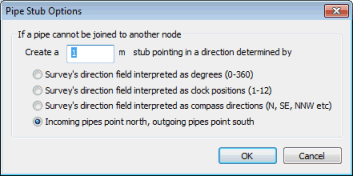Pipe Stub Options Dialog
The Pipe Stub Options Dialog is displayed as part of the process of Updating the Network from Manhole Survey Data.
The dialog is displayed by clicking the Pipe Stub Options button on the Update Network from Survey Data Dialog.
The dialog contains options for the creation of incoming and outgoing pipes identified in a manhole survey that do not have a specified from / to node.
- Enter a value for the length of pipe stub to be created
- Select an option for interpretation of the Direction field in the Incoming and Outgoing Pipes grid displayed in the Pipes Page of the Manhole Survey Property Sheet. (Direction can be specified in degrees (0-360), clock (1-12), or compass (NNE etc.) units.)
As an alternative to using the Manhole Survey Direction field, there is also an option to draw incoming pipes pointing north and outgoing pipes pointing south.