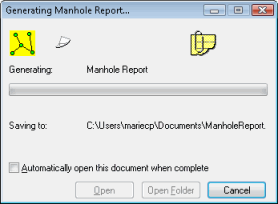Report Generation Progress Dialog
The Report Generation Progress Dialog is displayed as part of the process of Generating Reports.
When the report is completed, you can open it using the Open button. Alternatively use the Open Folder button and either move or rename the report file.
If you check the Automatically open this document when complete box, the report will be opened automatically. This setting will be remembered when creating further reports.