Snap Pipe Bend to Node Dialog
The Snap Pipe Bend to Node dialog is part of the process of snapping an intermediate bend in a pipe onto a node and incorporating that node into the pipe. You can:
- add the node as a lateral node
- split the pipe and add the node as the join between the two new pipes
The dialog is displayed when you have Snapping Mode switched on and you drag an intermediate point of a pipe and drop it onto a node. You can link the node into the network as a Lateral Inflow Node, or you can split the pipe and include the node as a standard node.
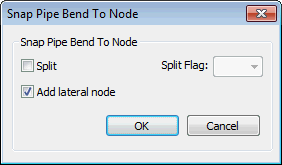
Snap Pipe Bend to Node Dialog
See Snapping Pipe Bends to Nodes for more information.
