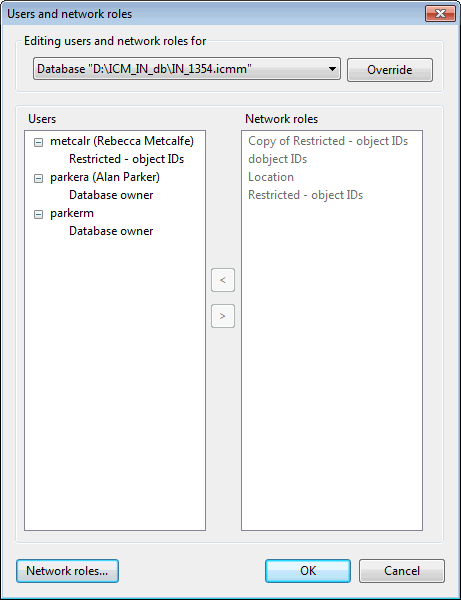Users and Network Roles Dialog
This dialog can be used by database owners to assign one or more network roles to users for the current database or network. These roles determine what a user can and cannot do and are associated with permissions. It is therefore possible to restrict data creation, update and deletion to authorised users only.
 Tip
Tip These network roles are applicable to asset network users only.
The dialog is displayed when Database management | Users and network roles is selected from the File menu.
The dialog is available when the use of network roles has been enabled for asset networks in the database. For this, ensure that you check Implement network roles for asset networks in this database in the Users and Permissions dialog.
This dialog will be read-only if you are not a Database Owner for the current database.
Roles are set up in the Network roles and write permissions dialog, that is accessed via the Network roles button of the Users and network roles dialog.
Dialog description
| Option | Description |
|---|---|
|
Editing users and network roles for |
Database or network on which users and network roles are to be set up. This dropdown list defines the level (database or individual network) permissions settings will apply. If no network option is available in the list, click Override to create new permission settings for the current network. The network name populates the Editing users and roles for box. If the database name is selected, the settings will apply to the whole database. |
|
Override / Delete |
Toggle button allowing users to create users and roles for the current network (Override) or for the whole database (Delete). |
|
Users |
List of all the current users and their corresponding role(s) for the currently selected database / network. Information about whether users are database owners is also displayed. |
|
Roles |
List of the roles that have been set for the currently selected database / network. |

|
Assigns / unassigns network roles to users. Users have their associated role(s) below their username in the Users pane. |
|
Network roles... |
Displays the Network roles and write permissions dialog where network roles can be defined for network objects and data fields. |
|
OK |
Commits the changes and closes the dialog. |
|
Cancel |
Aborts the process and closes the dialog. |