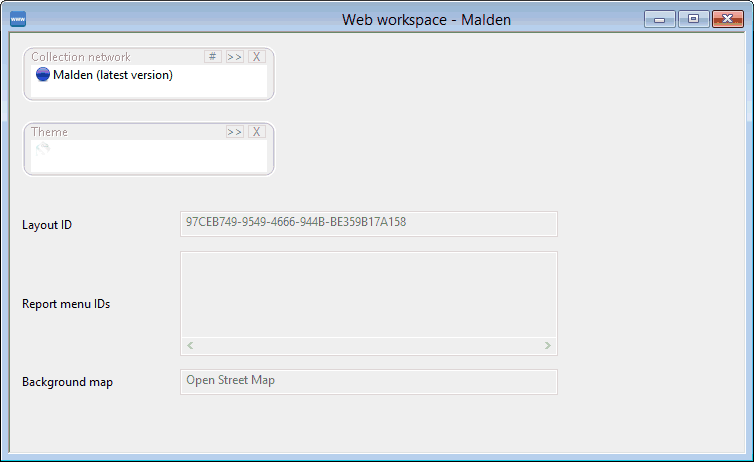Web Workspace Object
Web Workspace model objects (![]() ) are created by the InfoAsset Online application and can be viewed in InfoAsset Manager.
) are created by the InfoAsset Online application and can be viewed in InfoAsset Manager.

Note
These type of objects are read-only in InfoAsset Manager and cannot be edited.
Opening the object displays the following window:
The items contained in this window are described below:
- The name of the network displayed in the web application
- The name of the theme used in the web application
- The name or identifier of the layout which determines how object properties are displayed in the web application
- A list of the report menu identifiers that have been configured to be available in the web application
- The background map - Open Street Map, Bing Maps, or XYZ - which has been chosen to be used in the web application
The window can be closed by clicking on the Close ( ) button.
) button.
Like other database objects, Web Workspace objects can be copied to a transportable database or another database. See the topic, Copying Data Between Databases, for further information.