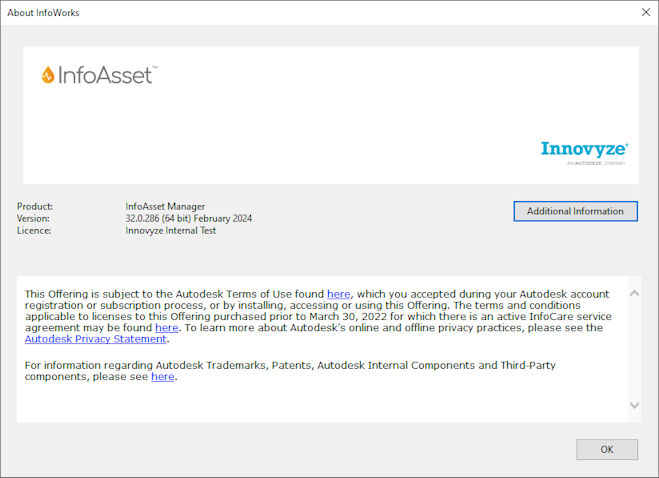About InfoWorks
The About InfoWorks box displays
It is displayed by selecting About InfoAsset Manager from the Help menu.
Further information, such as the licence number, the version of the operating system you are using and the name
The contents of the Additional Information window can be copied to the clipboard using the Copy to clipboard button, and details about the information contained in the window can be found in the list below.
| Product | The product name of the installed software |
|
Version |
Version and build number of the installed software |
|
Licence name |
Read from the dongle or server |
|
Licence number |
Read from the dongle or server |
| Licence serial number | Read from the dongle or server |
|
Expiry date |
Expiry date for a licence supplied by Innovyze. Read from the dongle or server |
|
Size |
Read from the dongle or server |
|
Operating system |
Current Operating System |
|
Internet Explorer |
Currently installed version of Internet Explorer |
|
Physical memory |
Amount of physical memory in the computer |
|
User name |
User name of the user logged on to the computer |
|
Database |
Name of the current Database |
|
Available disk space |
Space available on the drive containing the database |
|
User rights enabled for this database |
Tells you if User Permissions are turned on or off |
|
Current user is database owner |
Are you an owner of the current database? Only if user permissions are enabled. See User Permissions. |
|
Database Owners |
Lists all the owners of the current database. Only if user permissions are enabled. See User Permissions. |
|
Working Folder |
Location of the current Local Working Folder directory. |
| Results Folder | Location of the current Local Results Folder directory. |
|
Database identifier |
Internal ID of the database. |
| NEP (iws) Folder | Location of network preferences file. |
|
Available Disk Space |
Space available on the drive containing the Local Working Folder directory. |
|
Current GIS |
The current Map Control |
|
Pathname |
Path of the InfoAsset Manager executable file. |
|
Property editor local timestamp |
Timestamp of the last update made to the local Object Properties Window layouts |
|
Property editor master timestamp |
Timestamp of the last update made to the Database Object Properties Window layouts |
|
Default Printer |
Name of the currently selected default printer. |
| <Default printer name> | Printer details |