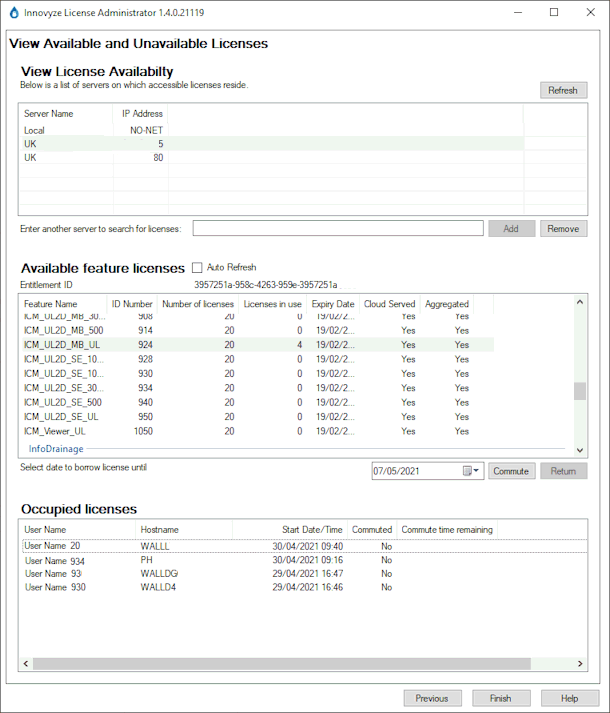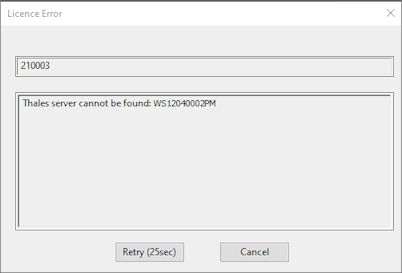InfoAsset Manager Licence
In order to run InfoAsset Manager you will need a subscription based Thales licence.
When InfoAsset Manager is launched, the system interrogates the applicable licence to check that the software is licensed. If it is not, the software cannot be accessed and an error message is displayed.
Thales Licence
A subscription based Thales license is simple to install and additional users, or additional software or features, can be added to the Thales license remotely with little user interaction. It will also be possible to easily see who is running what using the Innovyze License Administrator (ILA), an example of which is shown below:
A Thales licence allows InfoAsset Manager to run on your PC or network or remotely. Innovyze provides an entitlement ID (EID), which your system administrator, or a user with similar privileges, uses to set up the license on a PC or network server using the ILA. Note that the ILA is only used for Thales licences
For details of how to obtain a valid Thales licence, contact your Innovyze representative.
A Licence Expiry Warning dialog will be displayed when the software is started, if a Thales licence is within one month of its expiry date.
Warnings will be displayed periodically (weekly when the Thales license is within one month of its expiry date, daily when the license is within one week of its expiry date).
The warnings appear by default, but can be turned off using the Licence expiry date reminder option on the General Page of the Options dialog. Alternatively, uncheck the Remind me later option on the warning dialog itself to disable the message display.
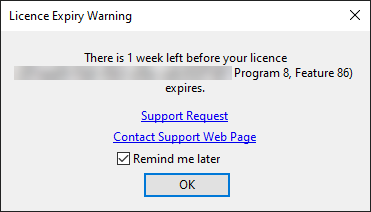
See the Licence Setup Wizard to select which licence is to be used with the software and to perform other licence-related tasks.
Contact Innovyze support if you require assistance with a licence supplied by Innovyze.