Network Editing Properties - Save Options Dialog
The Network Editing Properties - Save Options Dialog is used to save the current settings of properties associated with the network. The properties that can be saved are:
- GeoPlan themes and properties
- Long section properties
- Grid layout column order
The dialog is displayed when the Save button is clicked on any tab or page of the GeoPlan Properties dialog or the Section Properties Dialog
Saved properties can be loaded by clicking on the Load button present on any tab or page of the GeoPlan Properties dialog or Section Properties dialog
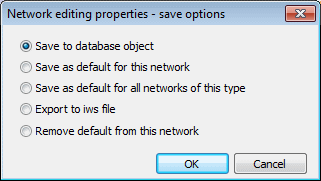
Select the appropriate option (see below) and click on OK.
| Radio-button | Description |
|---|---|
|
Save the current GeoPlan properties in the Asset Group, as a Theme tree object. (This option is disabled for Section properties and Grid layout properties.)
|
|
|
Save the current settings as defaults for this particular network. This applies to all users. 
Note
Using this option results in the settings being saved as a network preference. In other words, this option will affect all users of that network once the network has been committed, and therefore it should be used with caution. (The title bar of the GeoPlan Properties dialog indicates that theme and properties settings have been saved as network defaults). |
|
|
Save the current settings as default for all the networks of the same type. This applies to the current user only, i.e. only the settings of the user who has selected this option will be affected. No confirmation message is displayed. |
|
|
Export the current settings to an XML format file (.iws) This file can be reloaded at any time . Please refer to the Reloading Saved Themes section of the Managing Themes topic for more detailed information. |
|
| Remove default from this network |
Enabled when settings have been saved as default for this particular network. Remove the current settings from the network default. |
