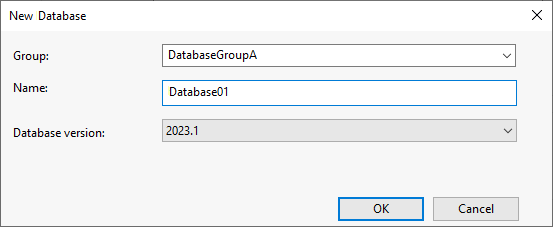New Database Dialog
This dialog is used to:
- Select or create a new group to which databases can belong
- Specify the name for a new database
- Select the version of the database that is to be used to create the new database
It is displayed when the New button is selected in the Open Database dialog.
Dialog description
| Item | Description | |
|---|---|---|
| Group |
The name of a group. The names of groups already defined are contained in the dropdown list. |
|
| Name |
The name of a database. |
|
| Database version |
The database version for the new database. The available versions are listed in the dropdown. Note: The oldest version available is 2023.0. |
|
| OK |
Saves any changes and closes the window. |
|
| Cancel |
Cancels any changes and closes the window. |
|