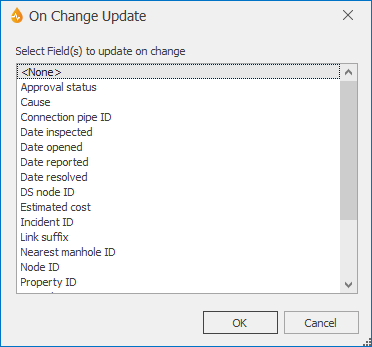On Change Update dialog
This dialog allows users to specify the fields to update whenever the source control is updated.
The dialog is displayed when the ellipsis button adjacent to the On Change Update property of a check box, combo box, date and time, radio button, text box, or numeric text box control is clicked.
The fields available to pick from in this dialog have types that can handle updates (such as combo box, date, label, list box, numeric text box, text box, and time controls).
Several controls can be selected at the same time by using a combination of the Ctrl key or the Shift key and the mouse.
Note: Be careful when making use of this functionality. Particularly, ensure that circular references are avoided.