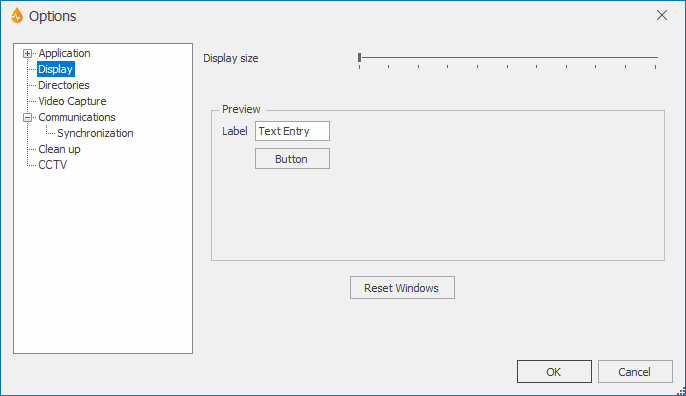Options dialog - Display page
The Options dialog allows you to change a number of features that apply across the whole program. The dialog is displayed by selecting System | Options.
The Display page allows you to choose the font display size across the whole InfoAsset Mobile interface.
| Item | Description |
|---|---|
|
Display size Preview |
Allows you to increase the font size across the whole program. By default, the slider is located at the left side, which corresponds to the default font size. To increase the display font, move the slider to the right. A preview of the corresponding result is shown in the Preview section. The new display size settings are accepted when you select OK. Note: Changes to display size will not affect currently open reports. |
| Reset Windows | Allows the size and position of windows to be reset to the InfoAsset Mobile default settings, taking effect from the next time these windows (or dialogs) are accessed. |