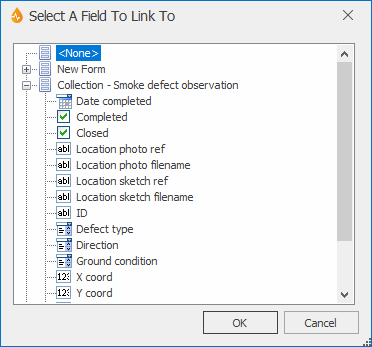Select A Field To Link To dialog
The dialog allows you to populate at runtime this combo box with values from a field present on another report.
This dialog is displayed when the ellipsis button adjacent to the Form Link property of a combo box is clicked.
It contains all the forms for the current application and their related fields.
Tip: Fields such as photos, sketches, logos, and radio buttons are not shown in this dialog.