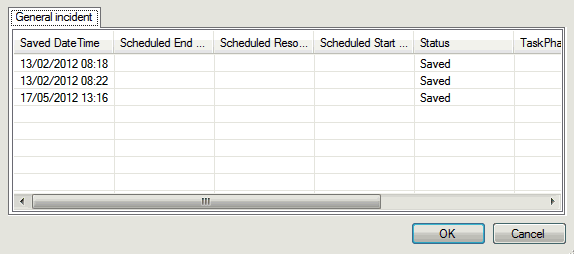Select Report To Move dialog
This dialog allows you to select a report to move on the map.
The dialog is displayed when a location is clicked on the map after Move has been selected from the Reports group of the Map tab..
If more than one network object was close to the pointer when the map was clicked on, all the neighbouring network objects will appear in this dialog.
Objects of the same type are grouped in tabs, and within the same tab there could be several individual network objects.
| Option | Description |
|---|---|
|
Report grid |
Grid listing the reports close to the map location clicked. The following information is displayed on the grid:
|
|
OK |
Commits the selection and closes the dialog. |
|
Cancel |
Aborts the report selection and closes the dialog. |