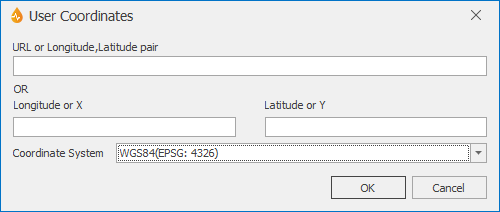User Coordinates dialog
This dialog allows users to specify coordinates to centre the map on.
The dialog is displayed when Go to coordinates is selected from the options launcher in the Tools group of the Map tab.
| Option | Description |
|---|---|
|
URL or Longitude, Latitude pair OR Longitude or X Latitude or Y |
Coordinates obtained from an independent GPS device or URL of the coordinates from a web mapping service such as Google Maps. |
|
Coordinate system |
Coordinate system the coordinates come in:
|
|
OK |
Closes the dialog and centres the map. |
|
Cancel |
Cancels the centring process. |