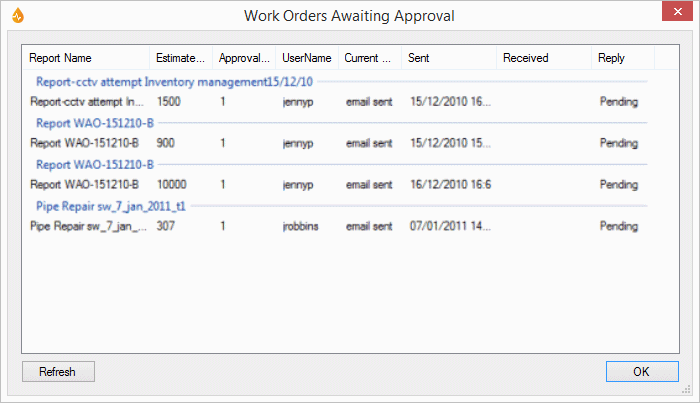Work Orders Awaiting Approval dialog
This dialog is accessible only if Work Order Approval has been enabled for the application.
This dialog shows all the work orders currently awaiting approval, allowing every InfoAsset Mobile user to check on the progress of approvals.
The dialog is displayed when Awaiting Approval is selected in the Work Orders group of the Reports tab.
Reports are listed with the estimated cost for the related work. The required number of approvals is specified in each case and details of the e-mail notifications are displayed too:
- recipients - UserName column
- if e-mail has been sent or not - Current Status
- date e-mail has been sent - Sent column
- reply status of Pending - Reply column.
Once a reply is received, a date is specified in the Received column, and the value of the Reply column changes to Approved or Rejected, depending on whether the approving officer has approved or rejected the work. The report disappears from the dialog once all the required replies have been received.
Clicking the Refresh button refreshes the list from the server.