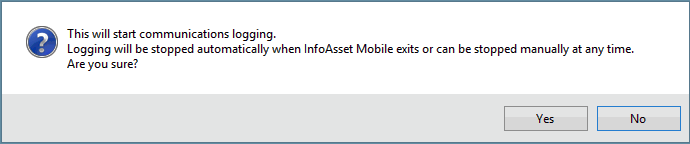Enabling communication logging
It is possible to enable the logging of the communications between the client and the server for diagnostic purposes. This generates a log file whose content can be investigated.
- Select Start Communications Logging from the System Logs group of the Tools tab.
A warning message is displayed, informing you that, once enabled, the logging will be active until InfoAsset Mobile is closed or until it is manually stopped. Show image
- To proceed, click Yes.
If there is an existing log file, a message is displayed asking the user if it can be cleared:
- To overwrite the existing log file, select Yes.
- To append log data to the existing log file, select No.
The CommsLog.txt encrypted text file is generated or gets data appended to it. This file can be sent to the Innovyze Support team to help diagnose communication issues. To locate this file on the computer easily, select Open Location from the Diagnostics group of the Tools tab.
The option in the System Logs group of the Tools tab has now become Stop Communications Logging and can be selected to stop the logging, when and if required.