About reports
The flowchart below summarises the Operations tasks (that is, from the creation to the completion of reports) that can be performed in InfoAsset Mobile.
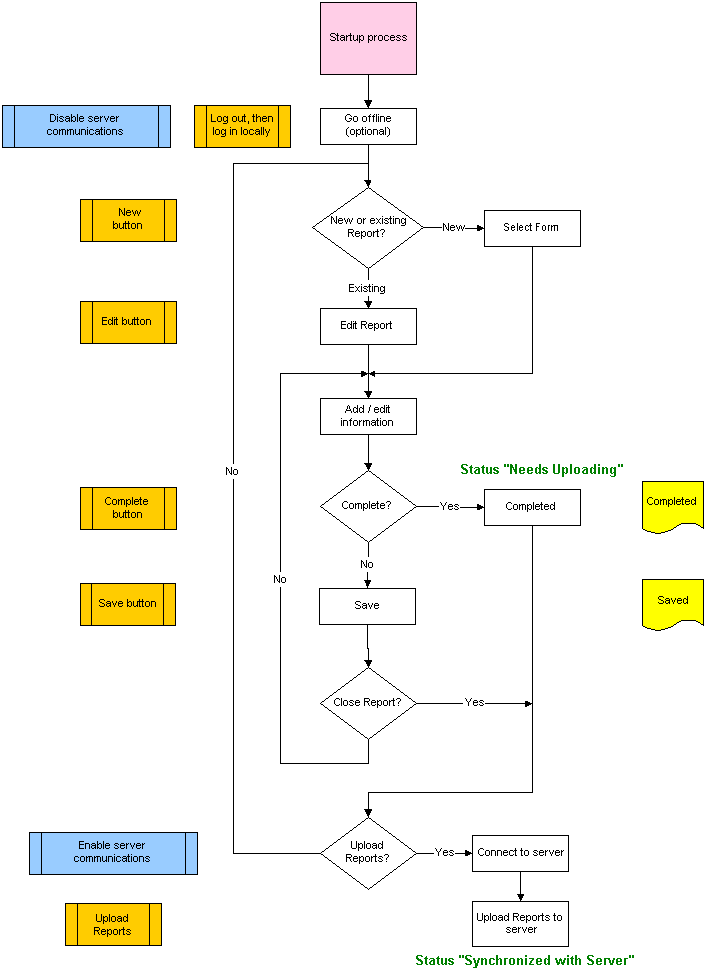

Look for the cursor changing to a  . This indicates that
there is additional information available.
. This indicates that
there is additional information available.
To close a popup window, click anywhere in the window. To return here
from another topic, or from elsewhere in this topic, click the  button.
button.
You can click on various parts of the image to get additional information:
- elsewhere in this topic,
- in another topic or
- in a popup topic
Uploading reports results in these reports being available for download by others. InfoAsset Manager-linked reports will be imported into InfoAsset Manager.
