InfoAsset Mobile key concepts

InfoAsset Mobile is intended for use with InfoAsset Manager, to ease the collection of asset data in the field and to facilitate the seamless transfer to an InfoAsset Manager database. Accurately monitoring the condition of assets is a crucial task for companies within the water industry and missing fields, poor handwriting and rain-drenched notes can be a real headache for person(s) involved in collating field data. Erroneous data often costs time and money, but now, with the introduction of InfoAsset Mobile, those days are gone!
InfoAsset Mobile enables you to make accurate, timely information available across the whole of your business. Our systems and leading edge smart mobile technology reduce manual data input and remove human error to manage risk and increase operational efficiency. This significantly improves the quality and efficiency of your data gathering in the field.
This leading edge technology reduces the need for double entry of data saving hours of administration time. Data is checked when entered so errors are virtually eliminated and the information can be used immediately.
InfoAsset Mobile comes in two flavours :
- Office version is available on a Windows platform, and can be used to generate survey forms / schedules for use by people in the field. This version allows the user to:
- Create custom forms for acquisition of test / repair, survey and incident data for collection, distribution and asset systems
- Schedule all tasks relating to the collection of such field data
- Manage and control the transfer of field data to the InfoAsset Manager master database from multiple users without errors or loss of data
- Control settings relating to the server, manage database connection and users
- Field (Mobile Device) version is available on a Windows or an Android platform and allows you to fill in the forms generated and set up using the Office version. These reports can then be uploaded to the server. This is in fact a cut-down version of the Office version designed for use with PDAs for the collection of field data. Forms created with the Office version may be downloaded, completed and uploaded back to the InfoAsset Mobile database before the data is transferred to the appropriate tables within the InfoAsset database.
Note that the Office version can also be used on a hand-held device if the device uses a Windows operating system and its specifications are sufficient to run InfoAsset Mobile.
How it works
As the following diagram shows, the InfoAsset Mobile workflow can be boiled down to just a handful of steps. The real strength of InfoAsset Mobile is that you can fill in electronic forms / surveys to update your InfoAsset Manager database.
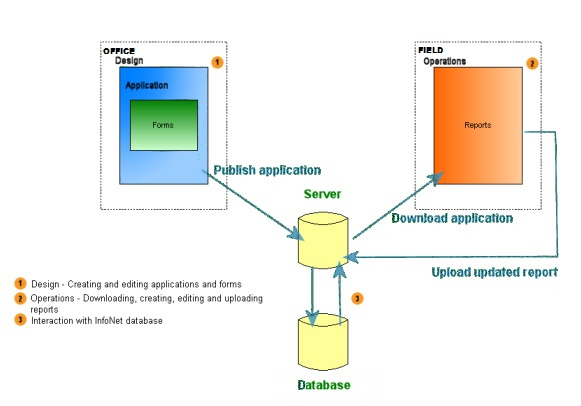

Look for the cursor changing to a  . This indicates that
there is additional information available.
. This indicates that
there is additional information available.
To close a popup window, click anywhere in the window. To return here
from another topic, or from elsewhere in this topic, click the  button.
button.
You can click on various parts of the image to get additional information:
- elsewhere in this topic,
- in another topic or
- in a popup topic
For users already familiar with InfoAsset Mobile, check out the list of new features for this version. Please refer to the
